How to Add a Contact?
The application provides you a neat interface to add addresses to your contact list. This feature enables you to aggregate all of the addresses which you may transact with or be interested in.
Adding a Contact
 You can access the contact creation menu by first clicking on the contact icon in the wallet’s navigation bar which will expose your contact list.
You can access the contact creation menu by first clicking on the contact icon in the wallet’s navigation bar which will expose your contact list.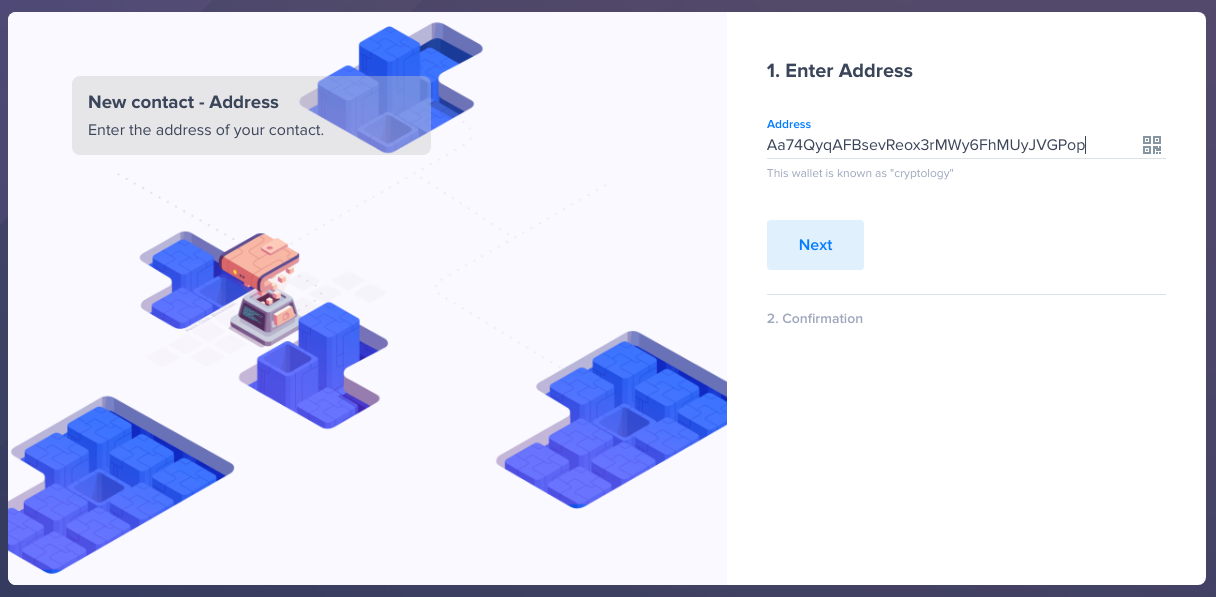 Enter the contact’s address and click Next
Enter the contact’s address and click Next (Optional) Enter a name for the contact and click Done
(Optional) Enter a name for the contact and click Done You can now view that contact’s activity
You can now view that contact’s activity And have access to the contact’s activity through the contact interface
And have access to the contact’s activity through the contact interface
Last updated 4 years ago
Edit Page